Using "Pay now" buttons on your invoices
Pay now buttons provide your customers with the option of paying you as soon as they see the invoice.
This feature is only available with the Startup plan and higher.
To add a Pay now button to your invoices, you just need to connect your payment processor account to Quaderno. It only takes a minute:
- For PayPal head to Connecting your PayPal account.
- For Stripe head to Connecting your Stripe account.
- For GoCardless head to Connecting GoCardless. Quaderno will generate the “mandate” for your customer the first time they pay an invoice via GoCardless on Quaderno, and use it from then on.
Note that Quaderno will collect the billing details from the customer, but Quaderno does not process payments. The payment will be processed directly by Stripe or PayPal. We don't charge any extra fees for this service.
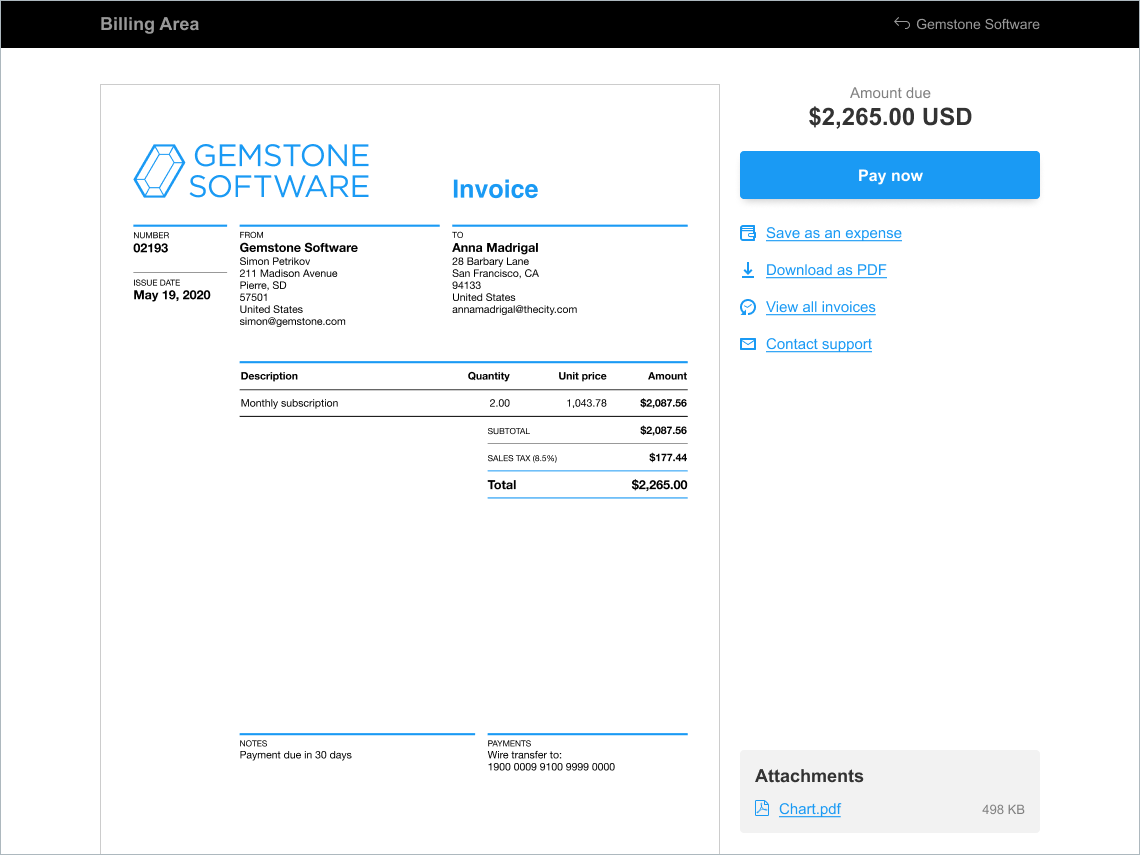
This is an example of how your customer would see a "pay now" button directly on their invoice.
Did you know that Quaderno also offers a useful billing dashboard for your customers? There they’ll see all their payment history and have access to pay now buttons too. Read more here!