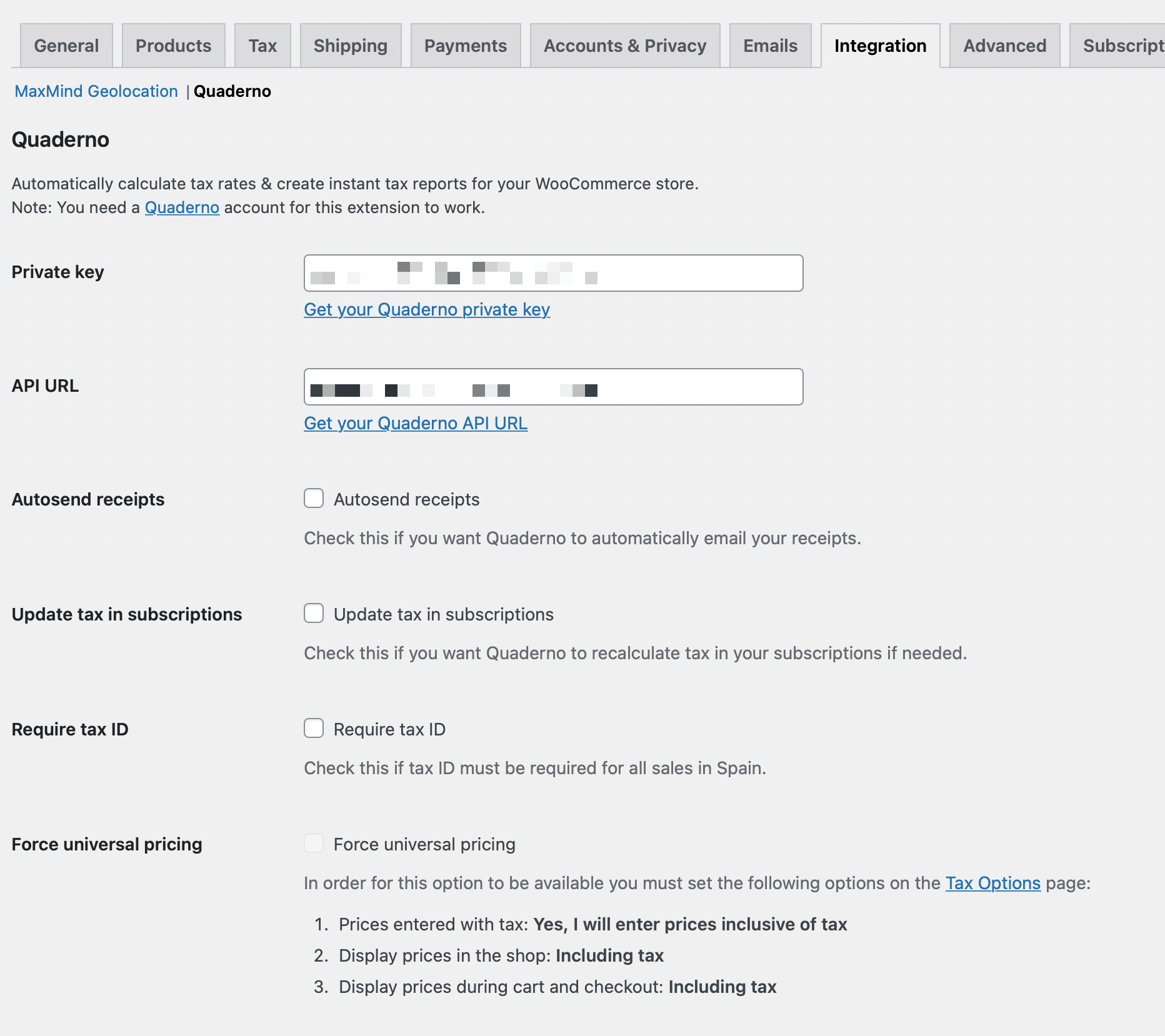Updating taxes in WooCommerce subscriptions
If you use WooCommerce Subscriptions and want Quaderno to add taxes to existing subscriptions, just select the Update tax in subscriptions option found in the WooCommerce > Settings > Integrations > Quaderno section.
Once selected, the WooCommerce Quaderno Tax Automation plugin will add the necessary taxes to your subscriptions at the time of renewal. Taxes will only be added if the subscription was not previously taxed.